每次断点时都不记得代码是怎么写的,特意复制出来。抱怨一下,unidbg 真的比unicorn 调用方便好多,unicorn老是报错,搞了一天了,烦死了。
public enum DebuggerType {
/**
* console debugger
*/
CONSOLE,
/**
* gdb server
*/
GDB_SERVER,
/**
* ida android server v7.x
*/
ANDROID_SERVER_V7
}开启调试模式:
只需要增加下面得代码,自己决定在哪个位置断点
Debugger MyDbg = emulator.attach(DebuggerType.CONSOLE);
MyDbg.addBreakPoint(module.base + 0x2D180); //断点地址调试方法
运行得时候,就会自动断点了,控制台模式最重要得是知道命令:(unidbg会有提示的)
c: continue
n: step over
bt: back trace
st hex: search stack
shw hex: search writable heap
shr hex: search readable heap
shx hex: search executable heap
nb: break at next block
s|si: step into
s[decimal]: execute specified amount instruction
s(blx): execute util BLX mnemonic, low performance
m(op) [size]: show memory, default size is 0x70, size may hex or decimal
mr0-mr7, mfp, mip, msp [size]: show memory of specified register
m(address) [size]: show memory of specified address, address must start with 0x
wr0-wr7, wfp, wip, wsp <value>: write specified register
wb(address), ws(address), wi(address) <value>: write (byte, short, integer) memory of specified address, address must start with 0x
wx(address) <hex>: write bytes to memory at specified address, address must start with 0x
b(address): add temporarily breakpoint, address must start with 0x, can be module offset
b: add breakpoint of register PC
r: remove breakpoint of register PC
blr: add temporarily breakpoint of register LR
p (assembly): patch assembly at PC address
where: show java stack trace
trace [begin end]: Set trace instructions
traceRead [begin end]: Set trace memory read
traceWrite [begin end]: Set trace memory write
vm: view loaded modules
vbs: view breakpoints
d|dis: show disassemble
d(0x): show disassemble at specify address
stop: stop emulation
run [arg]: run test
cc size: convert asm from 0x4002d182 - 0x4002d182 + size bytes to c function
命令简单学习
暂时会的命令说明类比(同idea类比)下(好记性不如烂笔头):
c – F8
n – F9
d – Varibles 窗口
用法:
输入:
d
输出:
>>> r0=0x40252020 r1=0x6b23c r2=0x0 r3=0x4026c2e0 r4=0x40267014 r5=0x40093184 r6=0xbffff598 r7=0xbffff628 r8=0x40 sb=0x40267000 sl=0x4025b000 fp=0x40262000 ip=0x0
>>> SP=0xbffff598 LR=RX@0x4002d4e3[libshield.so]0x2d4e3 PC=RX@0x4002d182[libshield.so]0x2d182 cpsr: N=0, Z=1, C=0, V=0, T=1, mode=0b10000
>>> d0=0xbd3af23545081191(-9.573186805205375E-14) d1=0x450811a1c5537ed3(3.6371855057004556E24) d2=0x85845dd1f5ef2486(-4.3827848637617155E-282) d3=0xf99926e0850ccceb(-5.573219977953539E277) d4=0xe6dc88e5d9dcd039(-3.1039270277906248E187) d5=0x1fa27cf9048c1d05(2.693185673467624E-156) d6=0xc4ac56656d9d6122(-6.690999509074994E22) d7=0xf4292244fde5391c(-3.5990317572527574E251)
>>> d8=0x0(0.0) d9=0x0(0.0) d10=0x0(0.0) d11=0x0(0.0) d12=0x0(0.0) d13=0x0(0.0) d14=0x0(0.0) d15=0x0(0.0)
m – watch
用法:
mr0-mr7, mfp, mip, msp [size]: show memory of specified register
输入:
mr0
输出:
>-----------------------------------------------------------------------------<
[14:52:49 656]r0=RW@0x40252020, md5=b3813ce3812ac6d7ae18234b34b78b89, hex=843109400000000080c1264051d10240000000000000000000000000000000000000000000000000000000000000000000000000000000000000000000000000000000000000000000000000000000000000000000000000000000000000000000000000000000000000000000000000
size: 112
0000: 84 31 09 40 00 00 00 00 80 C1 26 40 51 D1 02 40 .1.@......&@Q..@
0010: 00 00 00 00 00 00 00 00 00 00 00 00 00 00 00 00 ................
0020: 00 00 00 00 00 00 00 00 00 00 00 00 00 00 00 00 ................
0030: 00 00 00 00 00 00 00 00 00 00 00 00 00 00 00 00 ................
0040: 00 00 00 00 00 00 00 00 00 00 00 00 00 00 00 00 ................
0050: 00 00 00 00 00 00 00 00 00 00 00 00 00 00 00 00 ................
0060: 00 00 00 00 00 00 00 00 00 00 00 00 00 00 00 00 ................
^-----------------------------------------------------------------------------^
-
m(address) [size]: show memory of specified address, address must start with 0x
输入:
m0x40252020
输出:
>-----------------------------------------------------------------------------<
[14:53:20 002]RW@0x40252020, md5=b3813ce3812ac6d7ae18234b34b78b89, hex=843109400000000080c1264051d10240000000000000000000000000000000000000000000000000000000000000000000000000000000000000000000000000000000000000000000000000000000000000000000000000000000000000000000000000000000000000000000000000
size: 112
0000: 84 31 09 40 00 00 00 00 80 C1 26 40 51 D1 02 40 .1.@......&@Q..@
0010: 00 00 00 00 00 00 00 00 00 00 00 00 00 00 00 00 ................
0020: 00 00 00 00 00 00 00 00 00 00 00 00 00 00 00 00 ................
0030: 00 00 00 00 00 00 00 00 00 00 00 00 00 00 00 00 ................
0040: 00 00 00 00 00 00 00 00 00 00 00 00 00 00 00 00 ................
0050: 00 00 00 00 00 00 00 00 00 00 00 00 00 00 00 00 ................
0060: 00 00 00 00 00 00 00 00 00 00 00 00 00 00 00 00 ................
^-----------------------------------------------------------------------------^
网上看到的用法
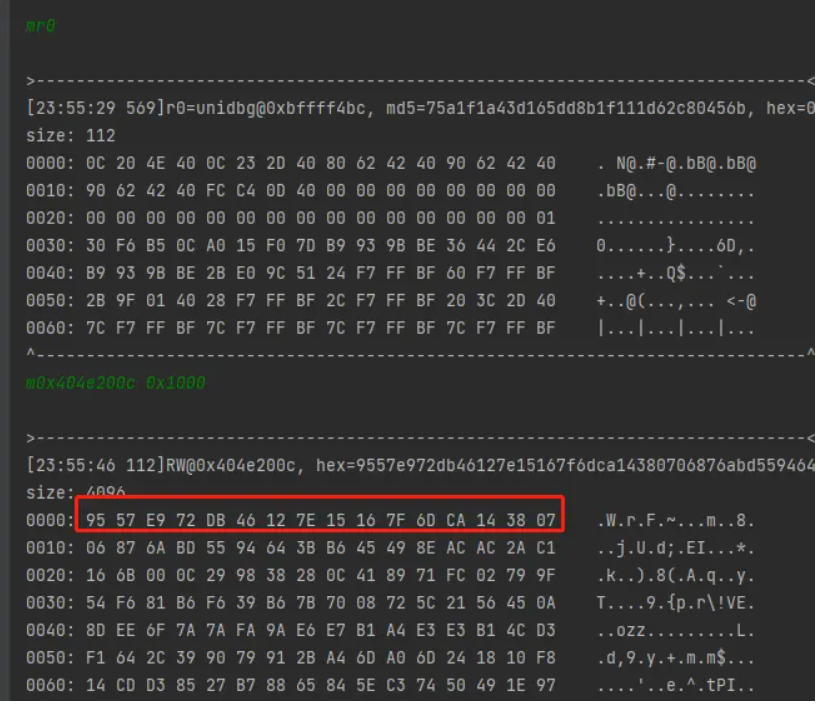
暂时解锁这些,之后其他命令有用到,继续更新
作者:炫子_260f
链接:https://www.jianshu.com/p/b8ffd1b0818a
来源:简书
著作权归作者所有。商业转载请联系作者获得授权,非商业转载请注明出处。